Vacuum filters are necessary to capture any dirt or debris and ensure that they don’t end up back in your air. They also ensure optimal performance by keeping the debris away from critical mechanical parts assisting in enlonging the lifespan of your vacuum. We recommend that you change your filter on average every 3-6 months. However, it is recommended to change your filter even earlier depending on usage and allergy care. This article will walk you through on the process on how to replace the vacuum filter of your OnFloor OF16S EZV Vacuum Sander.
Needed Tools
Replacement Cloth Vacuum Filter & a nearby trash bin

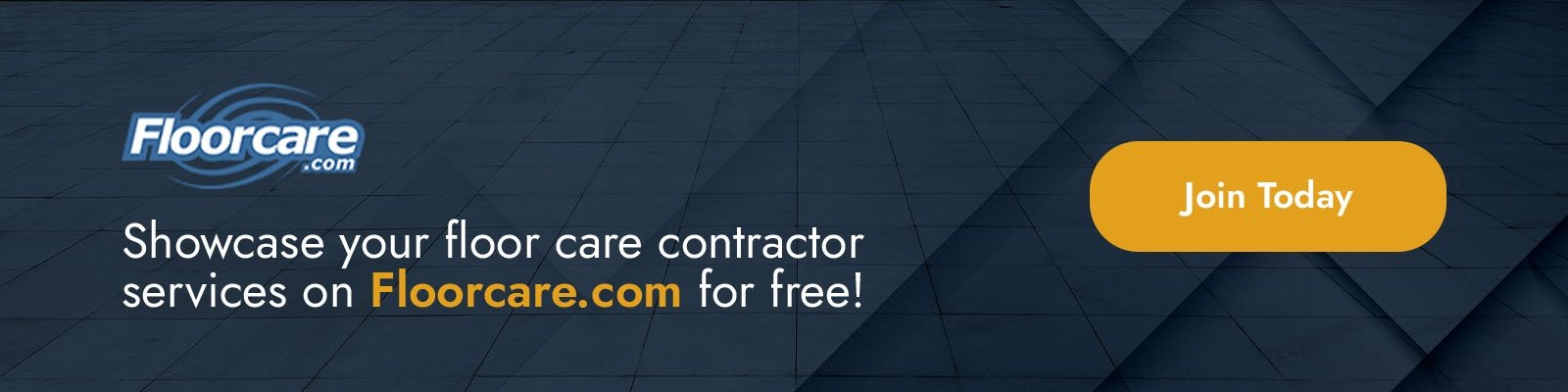
Replace a Vacuum Filter on an Onfloor OF16S EZV Vacuum Sander
Lift the cover
Before we start, please make sure the machine is not plugged into the power source. Utilize the lockout-tagout procedure, and refer to the EZV manual.
Release the vacuum clamps and lift the cover. Lift out the cloth inner collection bag.

Remove the old cloth filter
Then, remove the cloth filter by pulling the retainer ring straight up. Remove the old cloth filter from the retaining ring and discard it.

Reinstall new filter
Now, place the retainer ring in the new cloth filter by inserting it through the center of the retaining ring and folding it over the top.

Place filter in vacuum housing
And reinstall the filter into the vacuum housing. Now, reinstall the cloth collection bag and the cap, and snap down both vacuum hold-down clamps.

You're all set! You now have replaced the filterof your OnFloor OF16S EZV Vacuum Sander. Make sure to replace your filter every 3-6 mos or earlier depending on your usage.
If you feel that there is something wrong with your equipment and you can't follow through the steps, you can always contact Onfloor so we can help you out.
Now that you know how to replace the brush strips of your OnFloor OF16S EZV Sander Pad, you can also check our article about maintaining a dustless job-site while grinding - When polishing a concrete floor or sanding a deck, it's important to try to minimize the dust, especially when the area being polished or grinded has people in it. You can also check our online store and compare products and find what suits you best.
YOU CAN ALSO CHECK THE FULL VIDEO OF THE TUTORIAL HERE:
Transcription - How to Replace a Vacuum Filter on an Onfloor OF16S EZV Vacuum Sander
This instructional video will show you how to replace a vacuum filter on an EZV Sander.
For this procedure, you'll need an EZV cloth vacuum filter, and be sure to have a trash bin nearby.
Before we start, please make sure the machine is not plugged into the power source. Utilize the lockout-tagout procedure, and refer to the EZV manual.
Release the vacuum clamps and lift the cover. Lift out the cloth inner collection bag.
Then, remove the cloth filter by pulling the retainer ring straight up. Remove the old cloth filter from the retaining ring and discard it.
Now, place the retainer ring in the new cloth filter by inserting it through the center of the retaining ring and folding it over the top.
And reinstall the filter into the vacuum housing.
Now, reinstall the cloth collection bag and the cap, and snap down both vacuum hold-down clamps.

0 comments