There are times on when we don't even know where the problem is. This is the reason on why we need to be familiar with our equipment. In this tutorial, we will learn how to figure out and troubleshoot the toggle switches and the motor of an OnFloor OF16S - EZV Sander. We will be able to figure out what is causing the issue and then proceed for the necessary steps in fixing your equipment.
Needed Tools
12-Gauge Extension Cord
In troubleshooting the issue, the chord will be used to figure out where the problem lies.

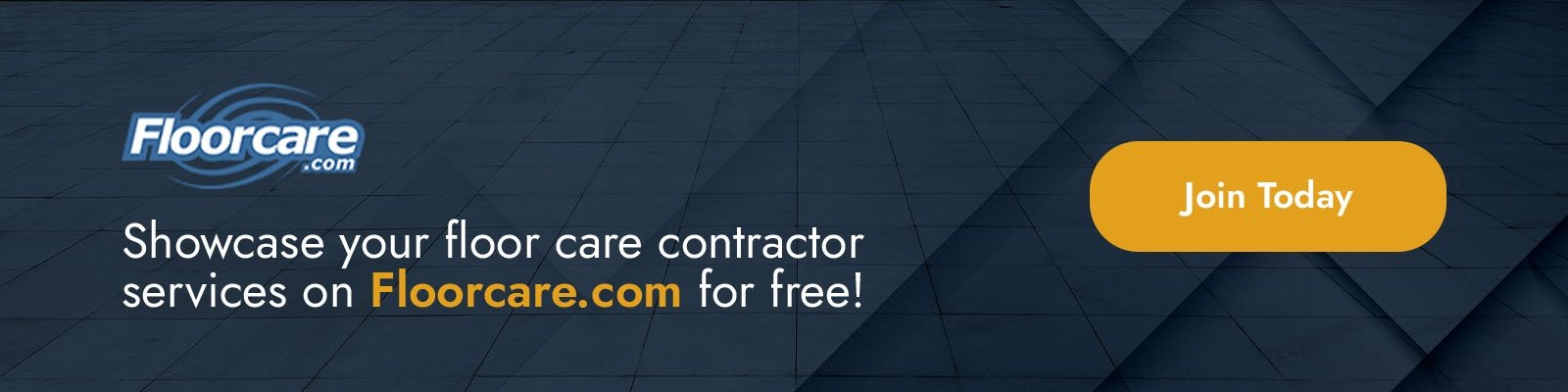
TROUBLESHOOT THE TOGGLE SWITCHES AND MOTOR ON AN ONFLOOR OF16S/EZV SANDER
Plug the OnFloor OF16S
Before you begin the troubleshooting, make sure that the power cord is not plugged into the power source. You may need to utilize the lockout-tag out procedure, and please refer to the EZV manual.
Plug the power cord directly to the outlet. It must be plugged straight into a dedicated outlet and don't use any extension cord.

manual reset overload protector
This motor is equipped with a manual reset overload protector. The reset button is located on the bottom of the sander motor's power box. Locate the power button and make sure that the power switch to the motor is off. Then, press the reset button.

Bypassing the switch
If neither of these solutions resolves the problem, determine if one of the toggle switches needs to be replaced by bypassing the switch.
Reposition the Handle
To begin working, pull the pinout of the handle. Reposition the handle to the upright position. Reinstall the pin, and then lay the machine back and rest it on the floor.

Test if the motor has power
To test whether the power is going to the motor, unplug the black power cord from the sander's motor and plug the motor directly into an outlet using the 12-gauge extension cord.

Possible Outcome and Solutions
- If the sander motor powers on, then the sander machine switch is not functioning and must be replaced. Refer to our article for toggle switch replacement instructions.
- If you've already replaced the switch, and it does not restore the power to the motor, then the machine should be returned to the factory for repair.
- If the sander's vacuum is not powering on, repeat the previous steps with the vacuum by plugging it directly into the outlet with the extension cord.
- If the vacuum powers on when you do this, then the vacuum switch is not functioning and must be replaced. Refer to our article for toggle switch replacement instructions.
- If you've already replaced the switch on the vacuum, and it still does not power on, then the machine should be returned to the factory for repair.
If you feel that there is something wrong with your equipment and you can't follow through the steps, you can always contact Onfloor so we can help you out.
Now that you know how to troubleshoot the toggle switches and motor, you can also check our post on an overview of different commercial floor sanders and grinders because floor grinder or sander used can make a huge difference in the quality and finish of a job. You can also check our online store and compare products and find what suits you best.
YOU CAN ALSO CHECK THE FULL VIDEO OF THE TUTORIAL HERE:
TRANSCRIPTION - How to Troubleshoot the Toggle Switches and Motor on an Onfloor OF16S/EZV Sander
This instructional video will show you how to troubleshoot the toggle switches and the motor on an EZV Sander.
Please be sure that the power cord is unplugged before servicing.
To complete this procedure, you'll need a 12-gauge extension cord.
Before we start, please make sure the machine is not plugged into the power source. Utilize the lockout-tag out procedure, and refer to the EZV manual.
Now, plug the machine in. It must be plugged straight into a dedicated outlet, and no extension cord should be used.
This motor is equipped with a manual reset overload protector. The reset button is located on the bottom of the sander motor's power box. Locate the power button and make sure that the power switch to the motor is off. Then, press the reset button.
If neither of these solutions resolves the problem, determine if one of the toggle switches needs to be replaced by bypassing the switch.
You can do that in the following steps.
To begin working, pull the pinout of the handle. Reposition the handle to the upright position. Reinstall the pin, and then lay the machine back and rest it on the floor.
To test whether the power is going to the motor, unplug the black power cord from the sander's motor and plug the motor directly into an outlet using the 12-gauge extension cord.
If the sander motor powers on, then the sander machine switch is not functioning and must be replaced.
See our video on how to replace toggle switches if you need further instruction.
If you've already replaced the switch, and it does not restore the power to the motor, then the machine should be returned to the factory for repair.
If the sander's vacuum is not powering on, repeat the previous steps with the vacuum by plugging it directly into the outlet with the extension cord.
If the vacuum powers on when you do this, then the vacuum switch is not functioning and must be replaced.
Again, you can refer to our video for toggle switch replacement instructions.
If you've already replaced the switch on the vacuum, and it still does not power on, then the machine should be returned to the factory for repair.

1 Comment